使用epub.js解析epub文件
使用 epub.js 解析 EPUB 文件在 JavaScript 环境下可以非常方便,尤其是结合像 Astro.js 这样的现代框架。以下是一个简单的指导,帮助你在 Astro.js 项目中使用 epub.js 解析和展示 EPUB 文件。
步骤 1: 创建一个新的 Astro.js 项目
如果你还没有创建 Astro 项目,可以使用以下命令创建一个新的项目:
npm create astro@latest
cd your-project-name
npm install步骤 2: 安装 epub.js
在项目目录中安装 epub.js:
npm install epubjs步骤 3: 创建一个组件来显示 EPUB 文件
你可以创建一个新的 Astro 组件,例如 EpubViewer.astro,用来加载和显示 EPUB 文件。
---
// EpubViewer.astro
import { onMount } from 'astro:client';
import Epub from 'epubjs';
const { src } = Astro.props;
let book, rendition;
onMount(async () => {
book = Epub(src);
// 读取EPUB文件
await book.loaded;
// 创建一个 Rendition,并指定要渲染 EPUB 的 HTML 元素
const bookContainer = document.getElementById('book');
rendition = book.renderTo(bookContainer, {
width: '100%',
height: '100%',
});
// 加载第一页
rendition.display();
});
---
<div id="book" style="height: 500px; overflow: auto;"></div>步骤 4: 在页面中使用 EpubViewer 组件
在你的页面中引用 EpubViewer 组件并传入一个 EPUB 文件的路径:
---
// src/pages/index.astro
import EpubViewer from '../components/EpubViewer.astro';
const epubFilePath = '/path/to/your/book.epub'; // 替换为你的EPUB文件的路径
---
<html>
<head>
<title>EPUB Viewer</title>
</head>
<body>
<h1>EPUB Viewer</h1>
<EpubViewer src={epubFilePath} />
</body>
</html>步骤 5: 准备 EPUB 文件
确保在 public 文件夹中有你的 EPUB 文件,使用相对路径指定文件位置。
步骤 6: 启动项目
最后,启动你的 Astro 项目:
npm run dev现在,你应该能够在浏览器中查看 EPUB 文件的内容。
注意事项
- CSS 样式:你可能需要添加一些 CSS 样式来控制阅读器的外观和感觉。
- 事件处理:可以根据需要添加事件处理函数,例如对翻页、缩放等功能的支持。
- 错误处理:加强错误处理机制来处理文件加载错误或格式错误。
这样,你就能在 Astro.js 项目中使用 epub.js 来解析和显示 EPUB 文件!